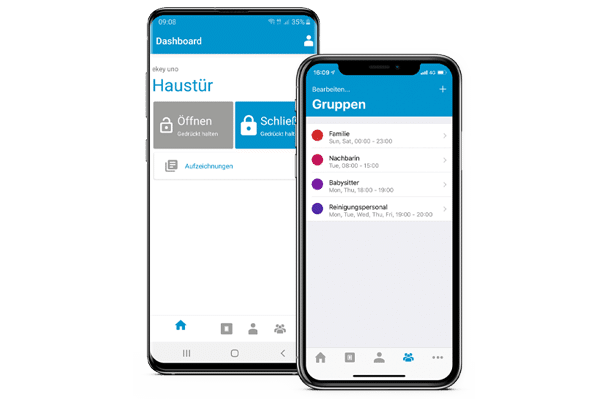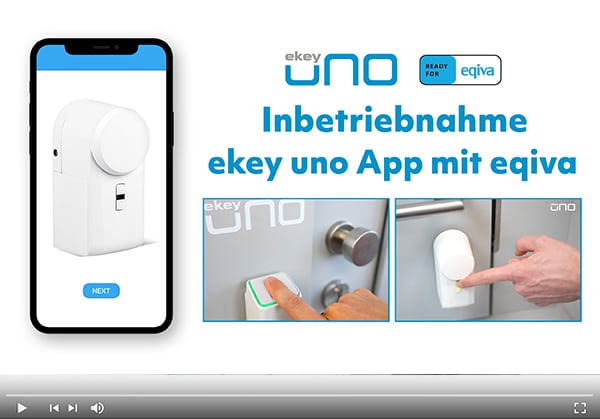Functions of the ekey uno app
Initial activation
The ekey uno app will guide you step by step during the initial activation.
200 fingers
With the ekey uno app, you can register up to 200 fingers or 20 users and manage them with ease.
User administration
Activate and deactivate stored users simply with the ekey uno app.
Time slots
Assign access authorizations and define personalized time slots with the ekey uno app.
Access log
Thanks to the ekey uno app, you can view the last 1,000 activities in your ekey uno.
Updates
With the ekey uno app, you can import new firmware updates with just a few clicks.
Advantages of the ekey uno app
Controlled
You can determine who enters your home and when this is possible.
Very easy
Let yourself be guided step by step through the initial activation. It’s easy to use.
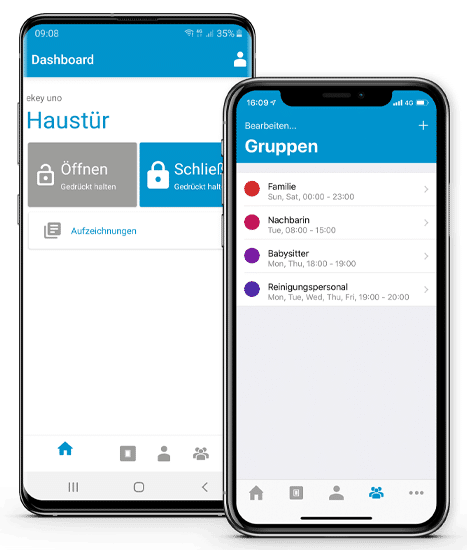
Comprehensible
The navigation is user-friendly and can be operated intuitively.
Available
Manage your ekey uno fingerprint scanner via smartphone or tablet. This is possible starting from Android 7 and iOS 11.
Download the ekey uno app and discover more.
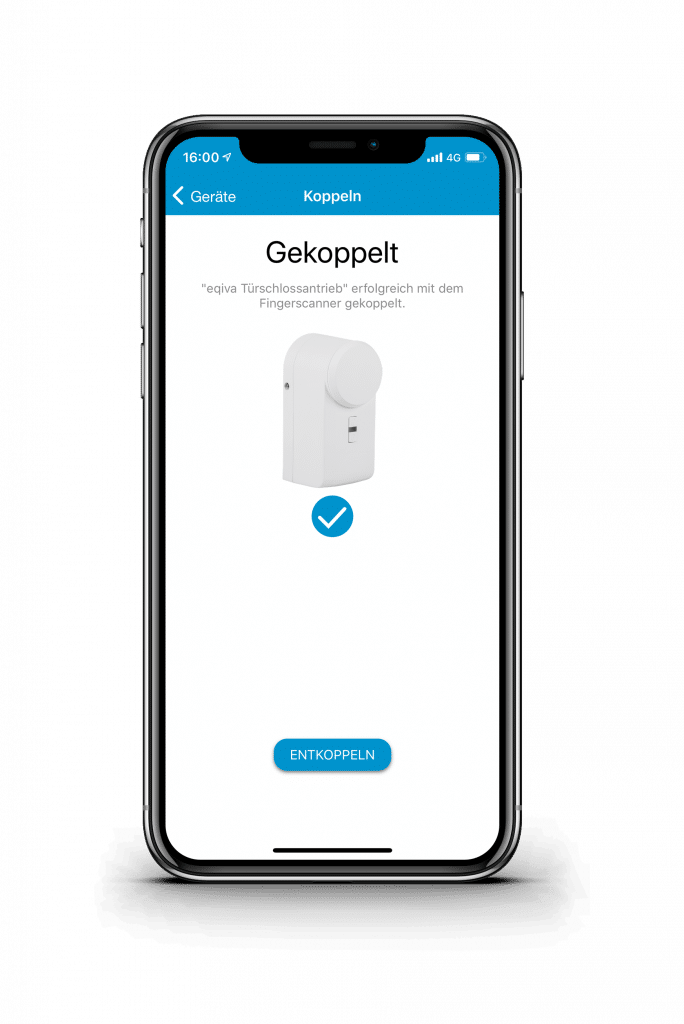
Pair devices
Connect your ekey uno fingerprint scanner to your door lock actuator.
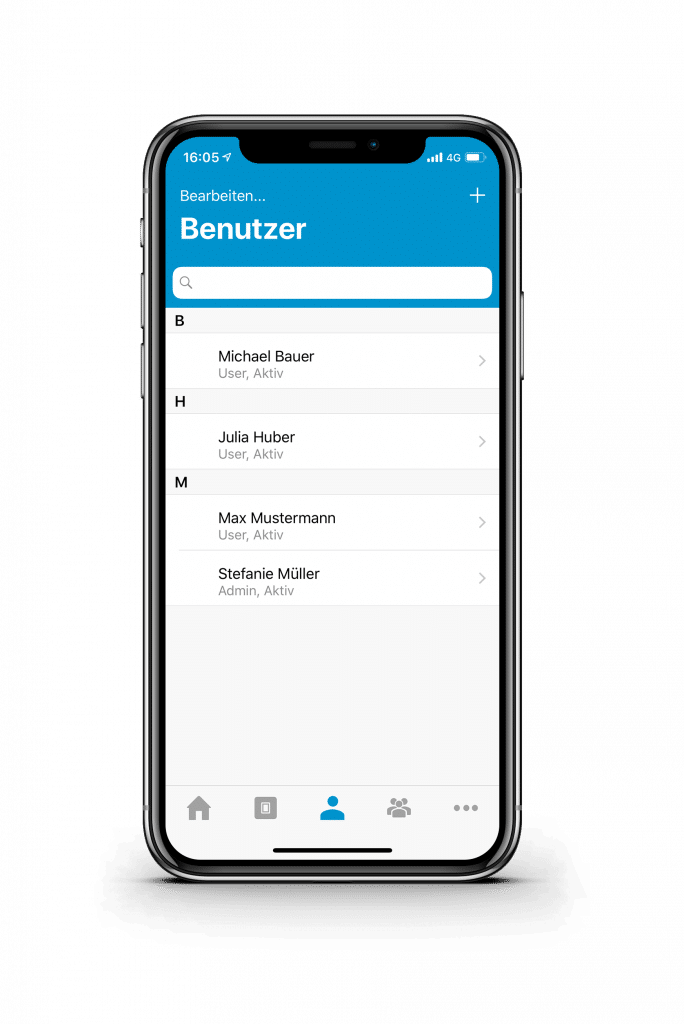
Store users
Family, friends or your babysitter – you decide who has access to your home.
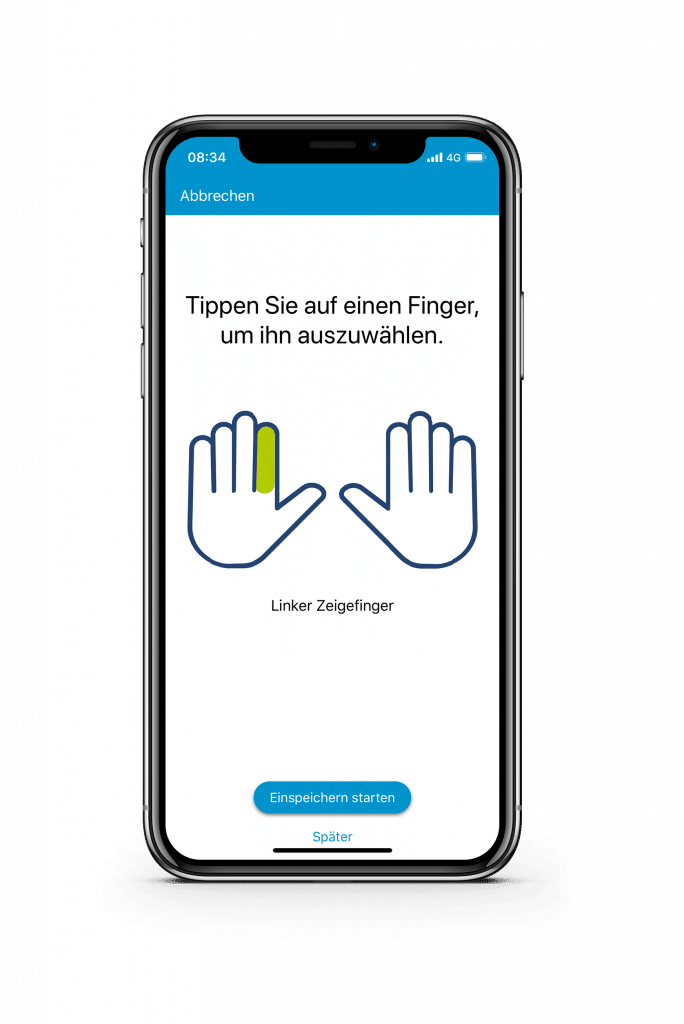
Register a fingerprint
Storing your fingers is child’s play – select your finger, place it three times, done!
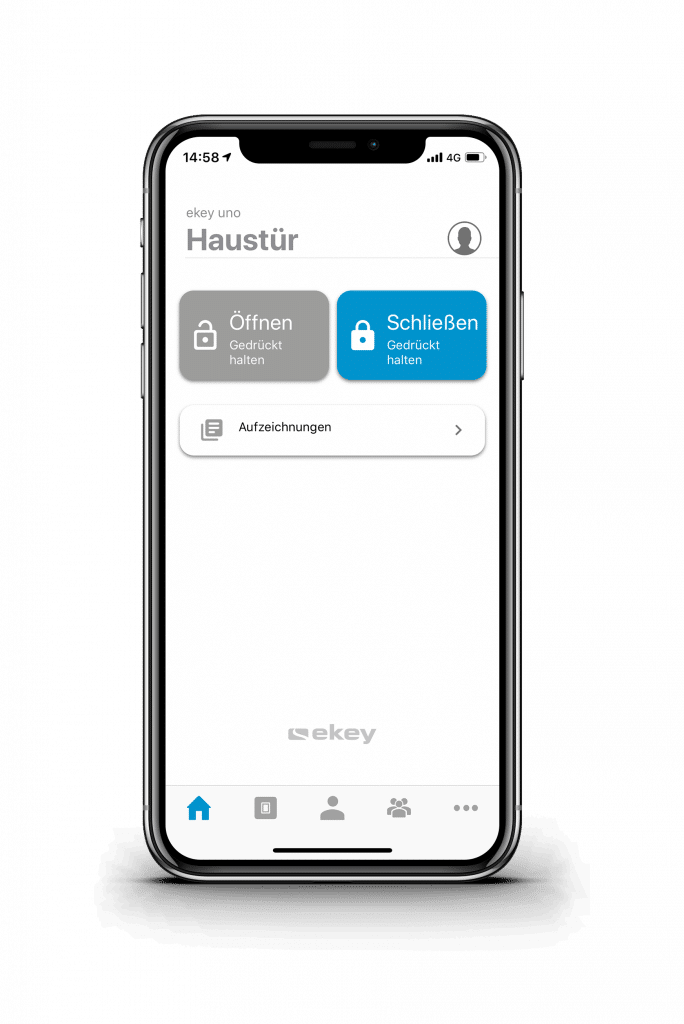
Open/close the front door
Use your finger or smartphone to open and close the door.
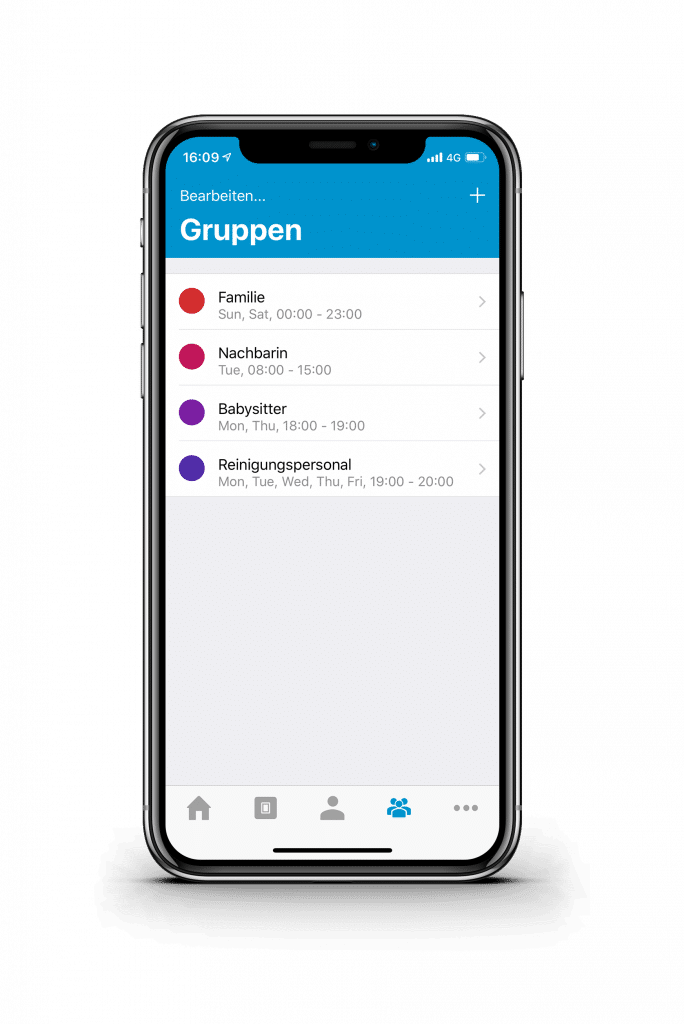
Define time slots
Define up to 16 time slots, for example for neighbors, babysitters or cleaning staff.
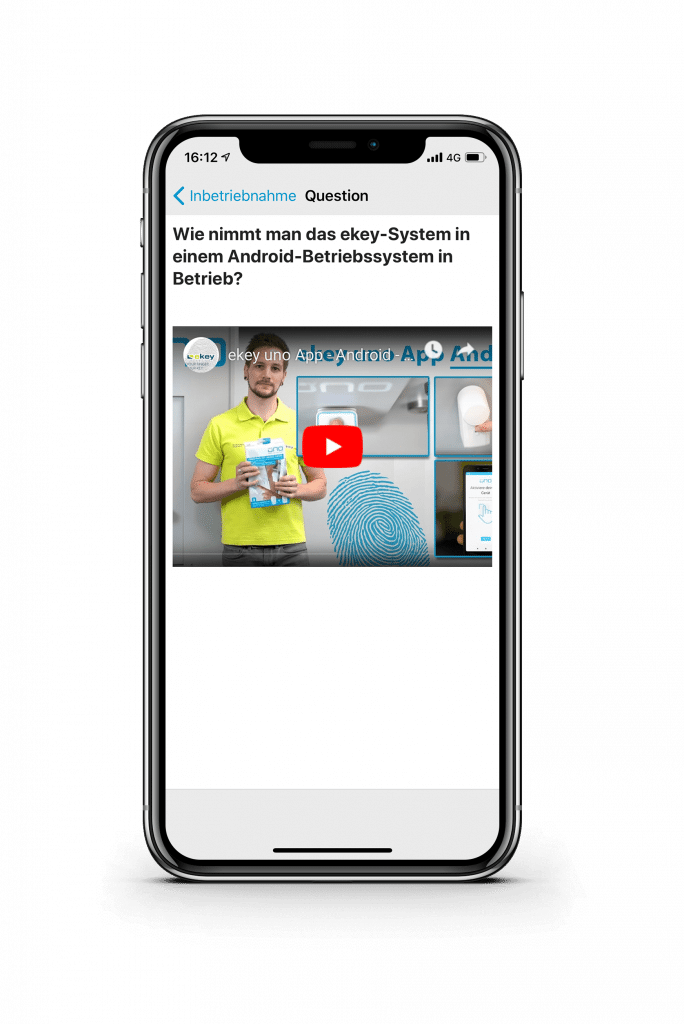
Unanswered questions?
Use the FAQ area of the ekey uno app to get quick answers to your questions.
INITIAL ACTIVATION
We show you how it’s done!
DOWNLOAD NOW
Download for free now!
You can download the ekey uno app for Android and iOS for free! The app is available starting from Android 7 and iOS 11.