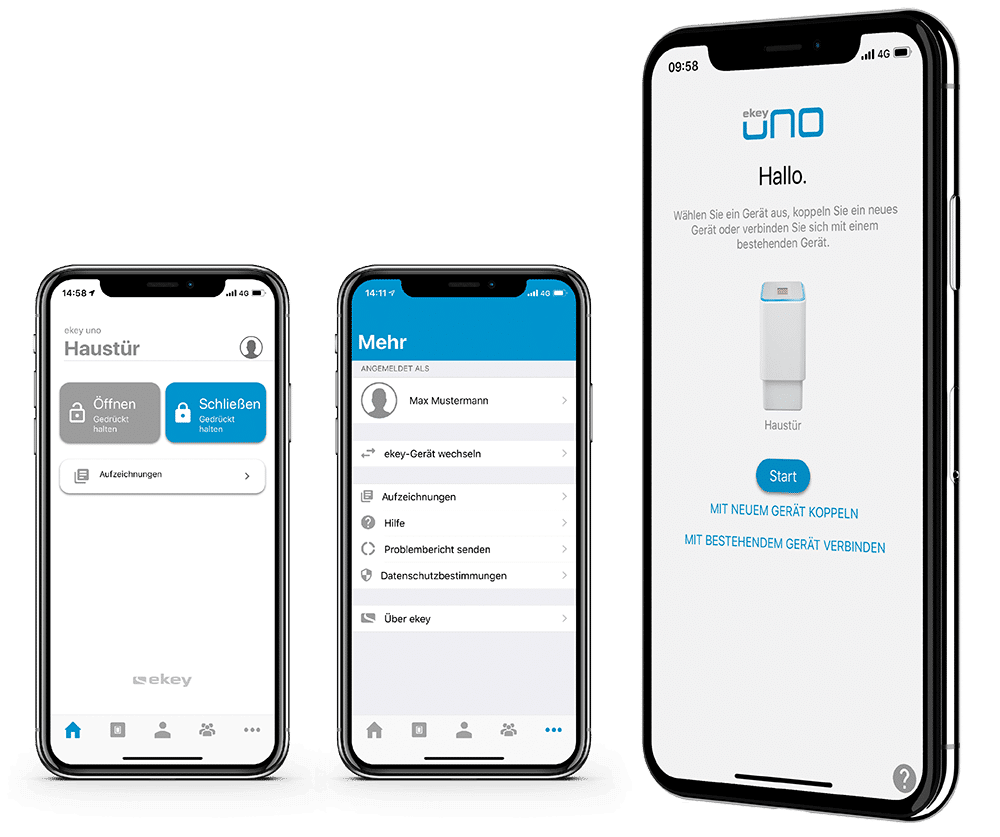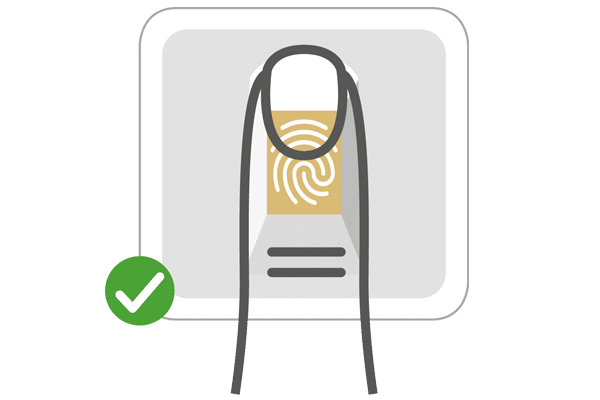The 3 main functions of the ekey uno fingerprint scanner
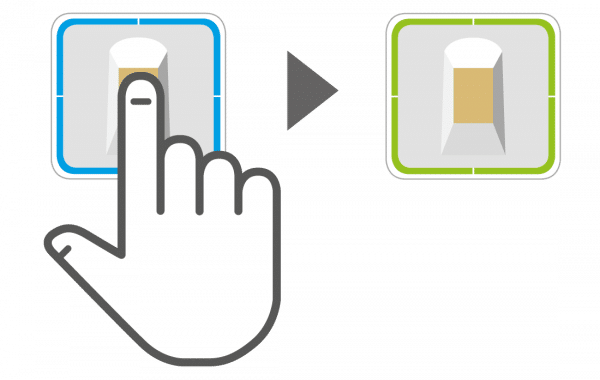
Opening the door
Place your finger on the sensor of the ekey uno fingerprint scanner.
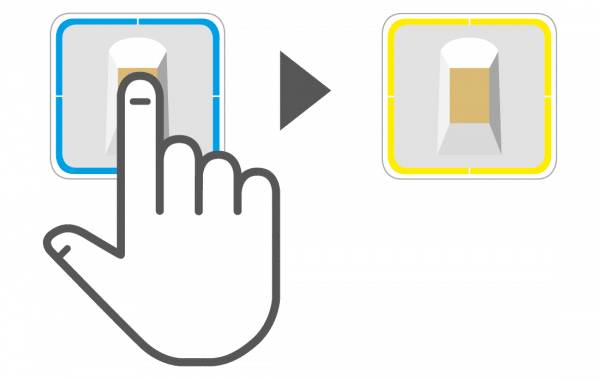
Locking the door
Place finger on sensor, wait until LEDs flash blue. Place finger on sensor again while LEDs are flashing.
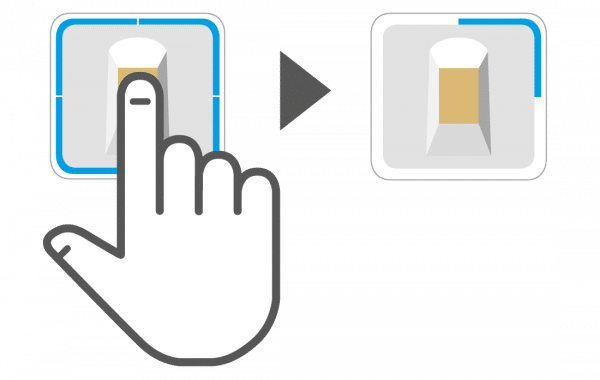
Connecting with smartphone
Place your finger on the sensor for 6 seconds.
YOUR FINGER. YOUR KEY.
Easy to use with your finger
How it works
Hold your finger straight and place it in the center of the finger recess without turning it. Place the joint of the front phalanx directly onto the sensor. The prerequisite for correct operation of the ekey uno fingerprint scanner is the specified installation height of 110 cm.
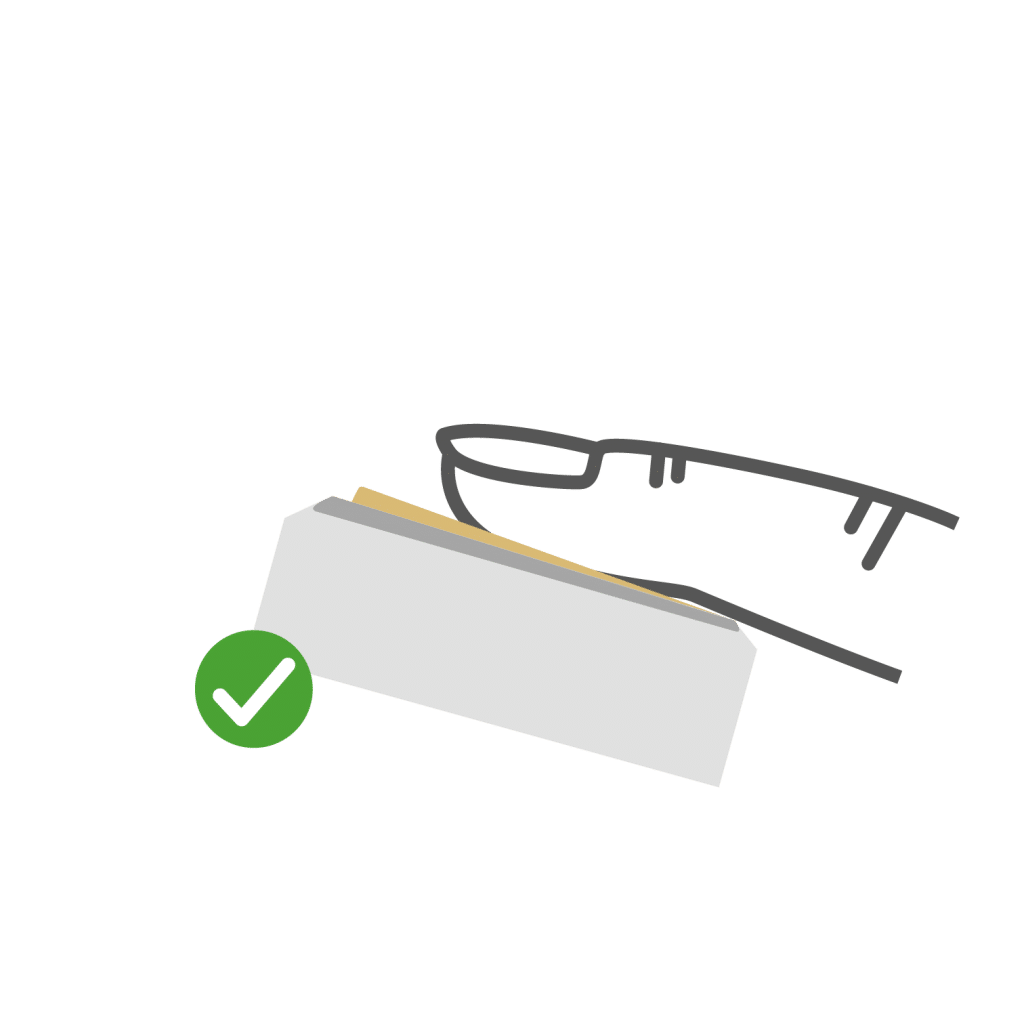
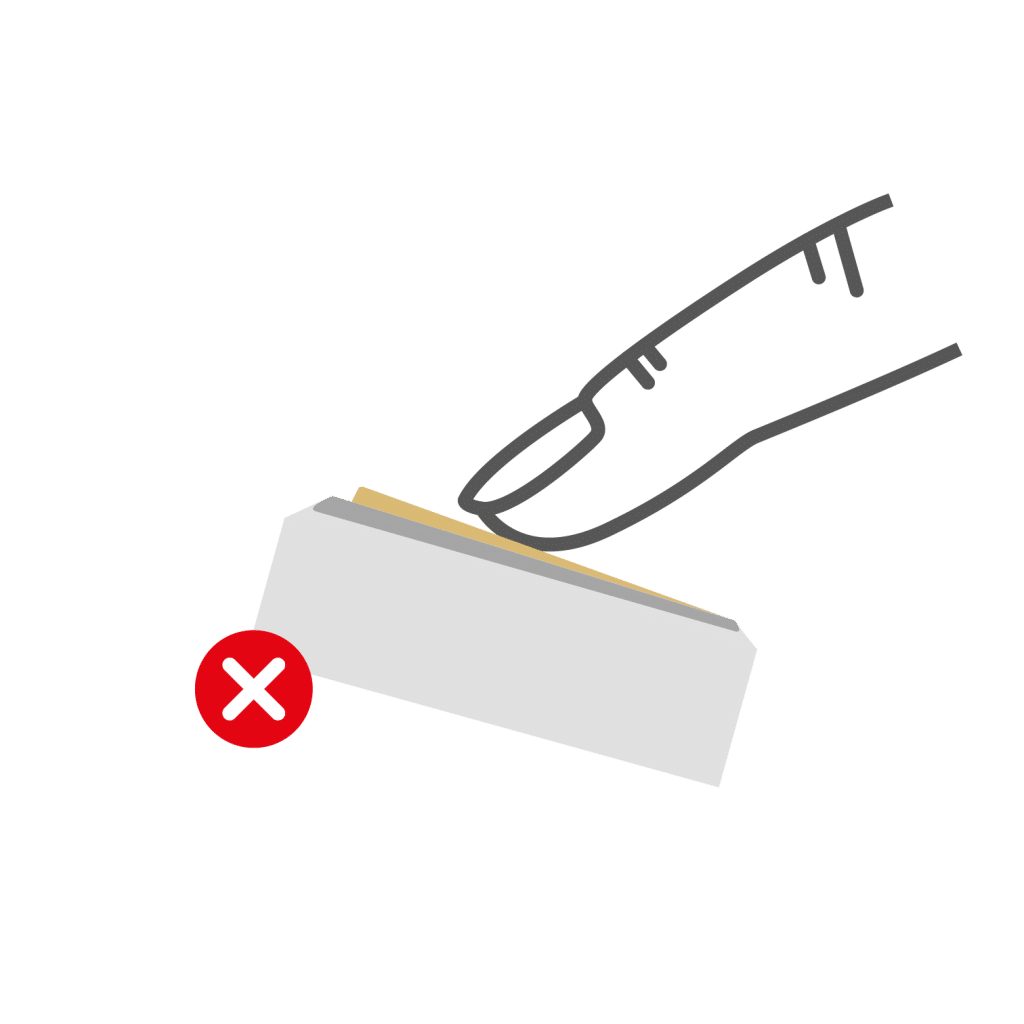

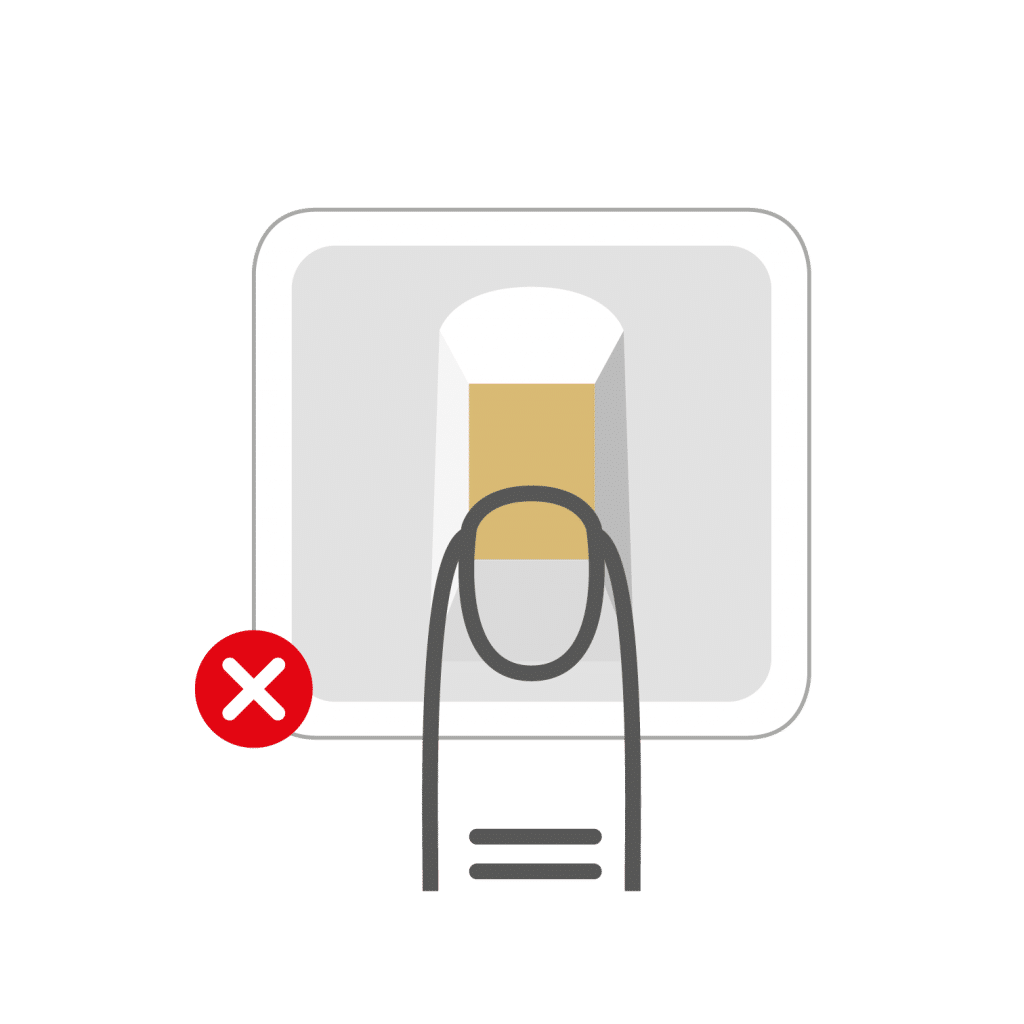
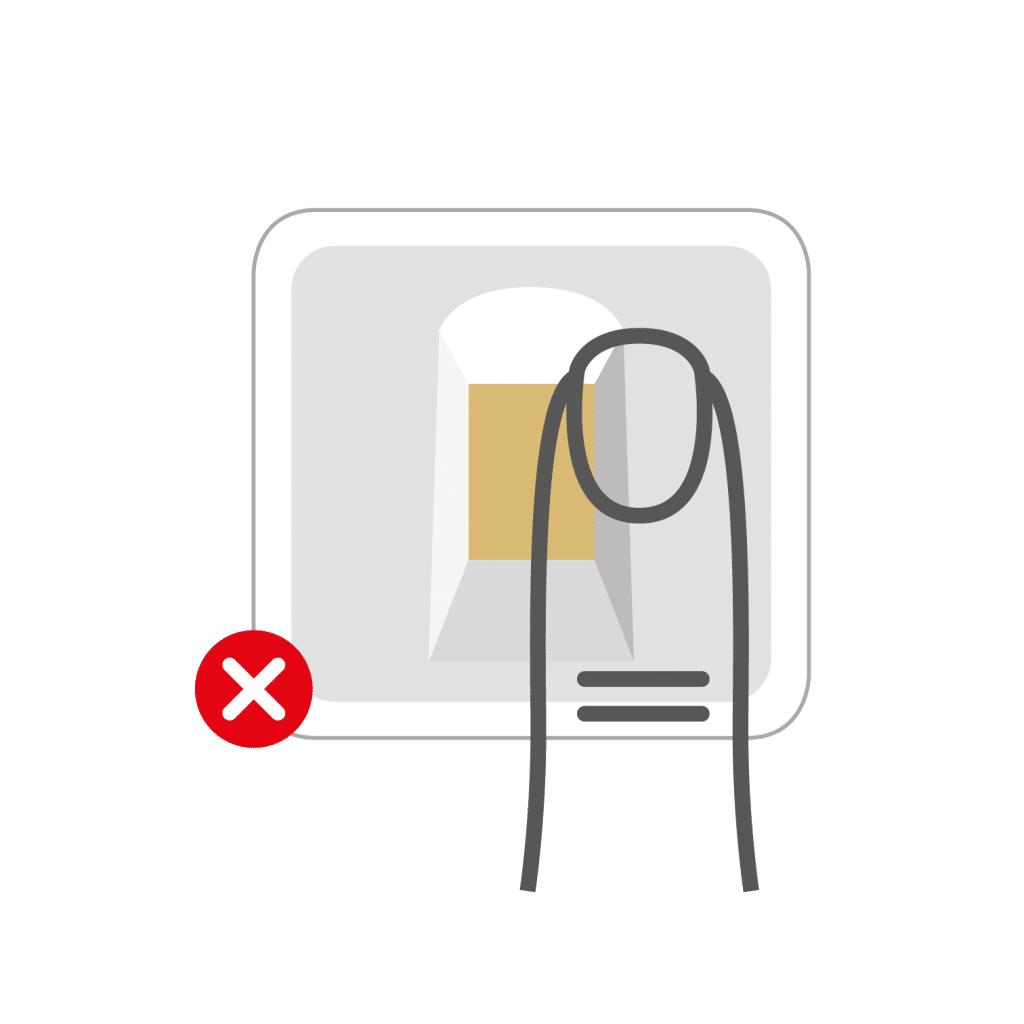
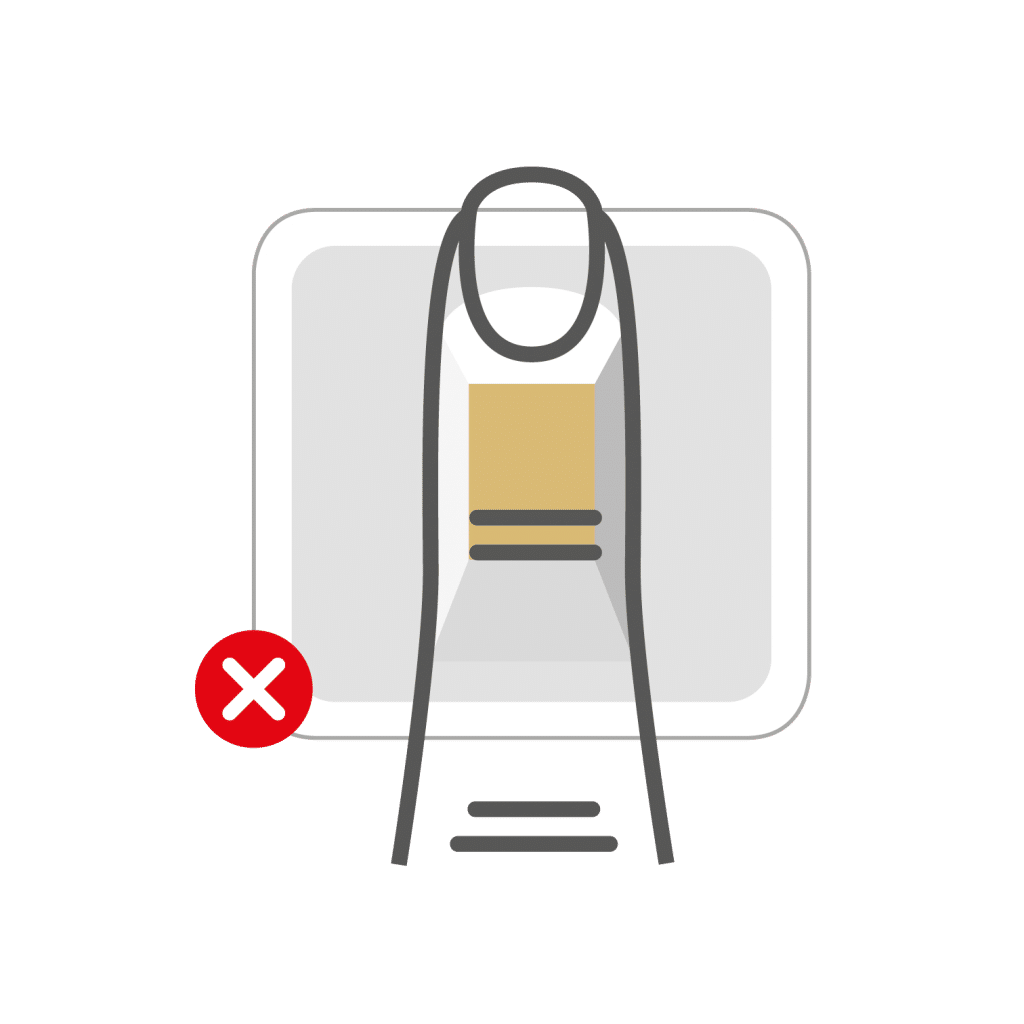
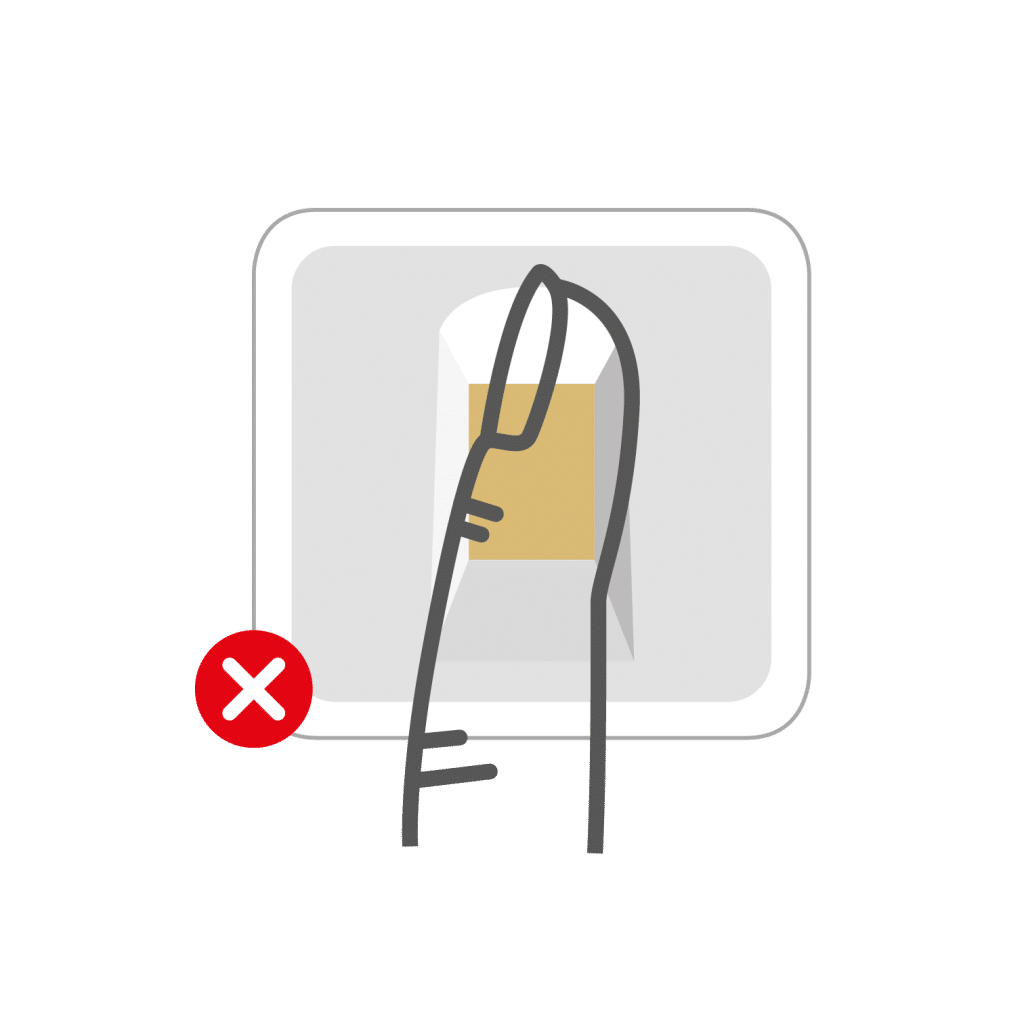
SIGNALING
of the ekey uno fingerprint scanner

Charge the battery
(approx. 20% battery level)

Access denied
(outside of time slot)
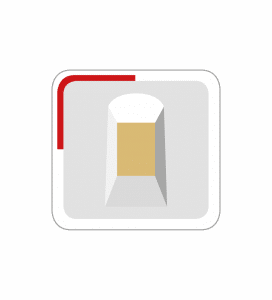
No connection
(with door lock actuator)
You can find the complete overview of the ekey uno fingerprint scanner signaling here.
STORING USERS
Practical with the ekey uno app
Store a minimum of one finger from each hand. This means that you can operate your fingerprint scanner with your other hand if you injure one. The index, middle, and ring fingers work best. In general, minor injuries to the finger are not a problem for the fingerprint scanner. However, we recommend storing at least 2 fingers per user, for example the left and right index finger. In addition, the fingerprint scanner learns from ongoing use, so the growth of children’s fingers (from 5 years of age), for example, is not a problem. Test newly stored fingers immediately!
ekey uno app
GET CONNECTED
You have everything under control with the ekey uno app.
Available free of charge for Android and iOS (starting at Android 7/iOS 11).
+ Management via your mobile device
+ Recording of up to 200 fingers or 20 users
+ Assignment of access authorizations
+ Define personalized time slots