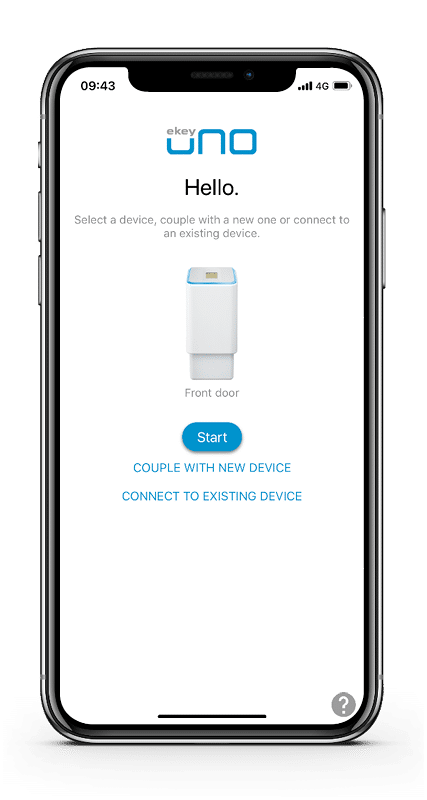You will always be shown a device overview when you launch the ‘ekey uno app’. This shows all devices to which you have ever connected via WLAN.
You can also reach the device overview by tapping on the “More” symbol in the ‘ekey uno app’ and then tapping on “Change ekey device”.
Use “Couple with new device” to connect to a completely new device.
Use “Connect to existing device” to connect to a device that has already been connected to another mobile device, but not to yours.
Android:
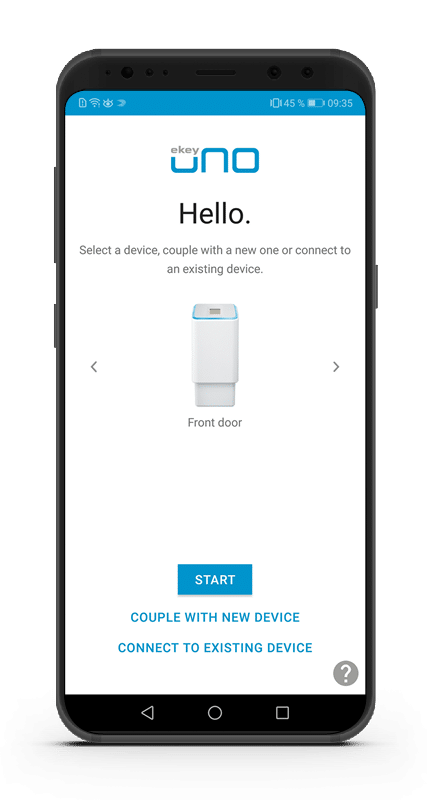
iOS: