-
Launch the ‘ekey uno app’.
- Tap on the “Device” symbol at the bottom.
- Tap on “Connection”.
- Tap on “COUPLE DOOR LOCK ACTUATOR”.
- Follow the instructions.
Android:
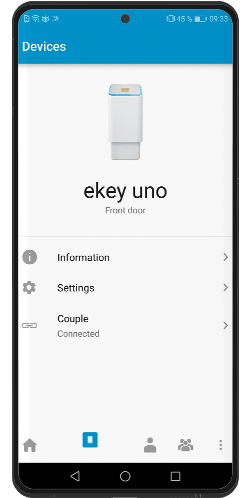
iOS:
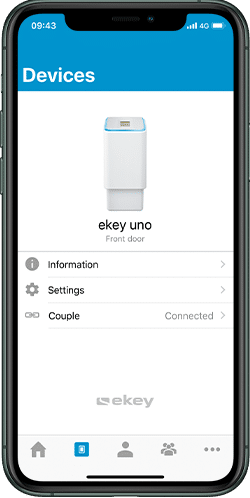
The user manual for the ‘eqiva BLUETOOTH® Smart Lock’ can be found here(pdf).
You can find support for connection issues with the ‘Nuki Smart Lock’ here.