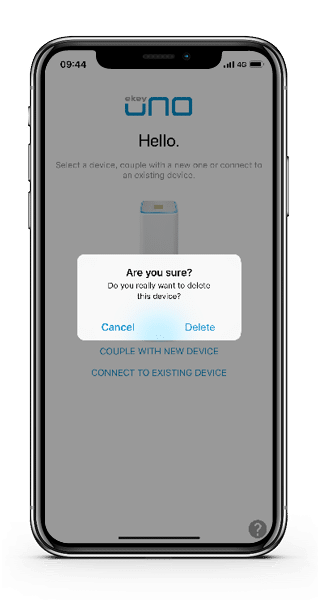- Select the device you want to delete in the device overview.
- Tap on the device for at least three seconds.
- Select “Delete”.
The settings and data for the deleted device are retained. The device is only removed from the list. You can add the device again with “Connect to existing device”.
Android:
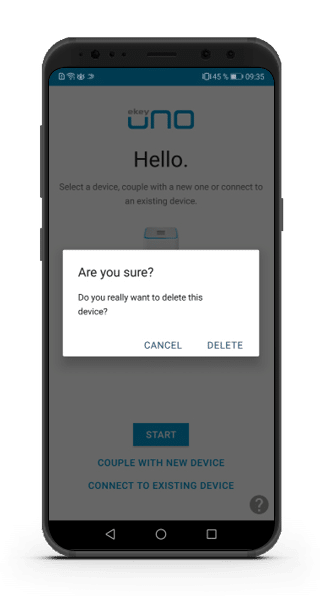
iOS: